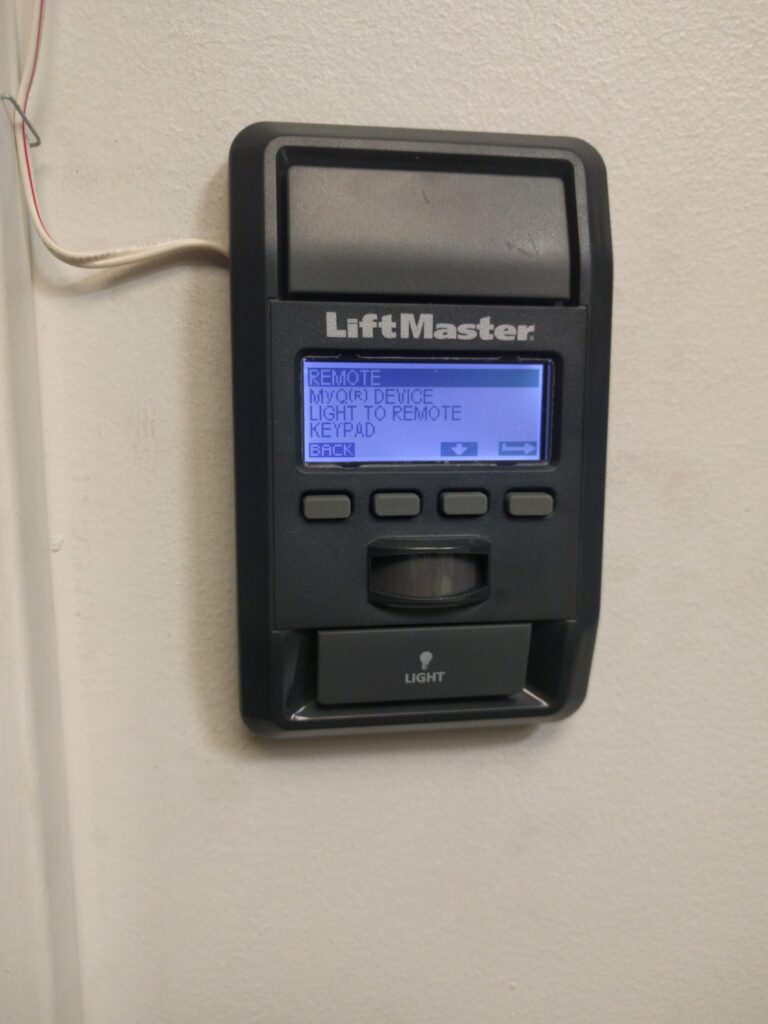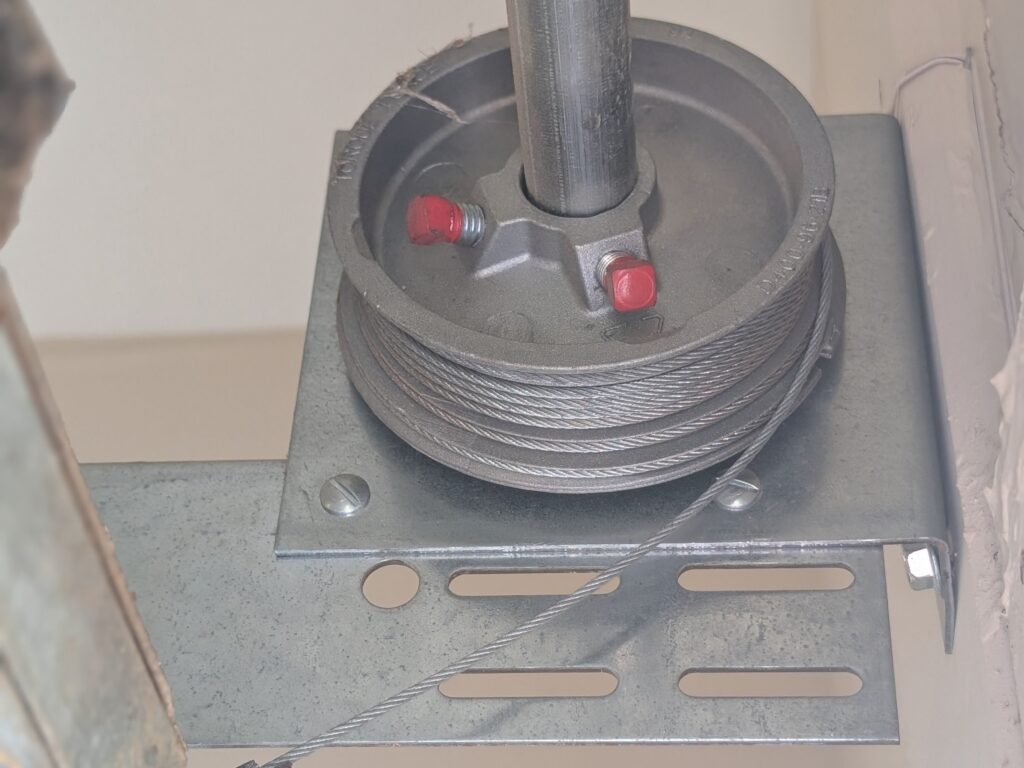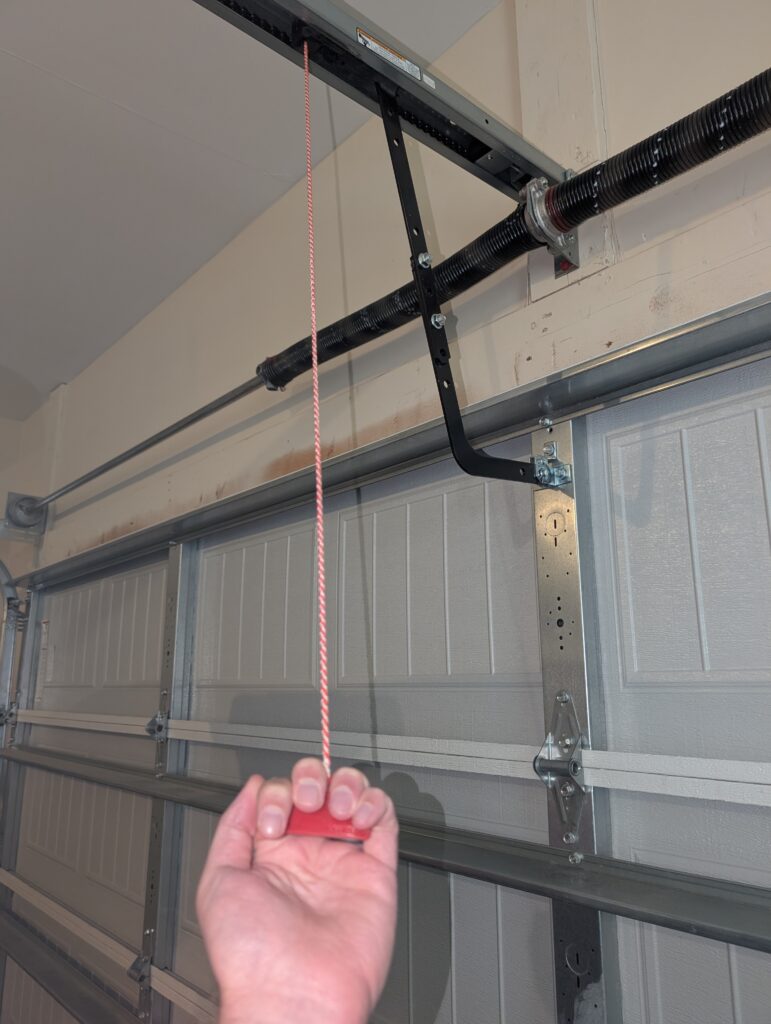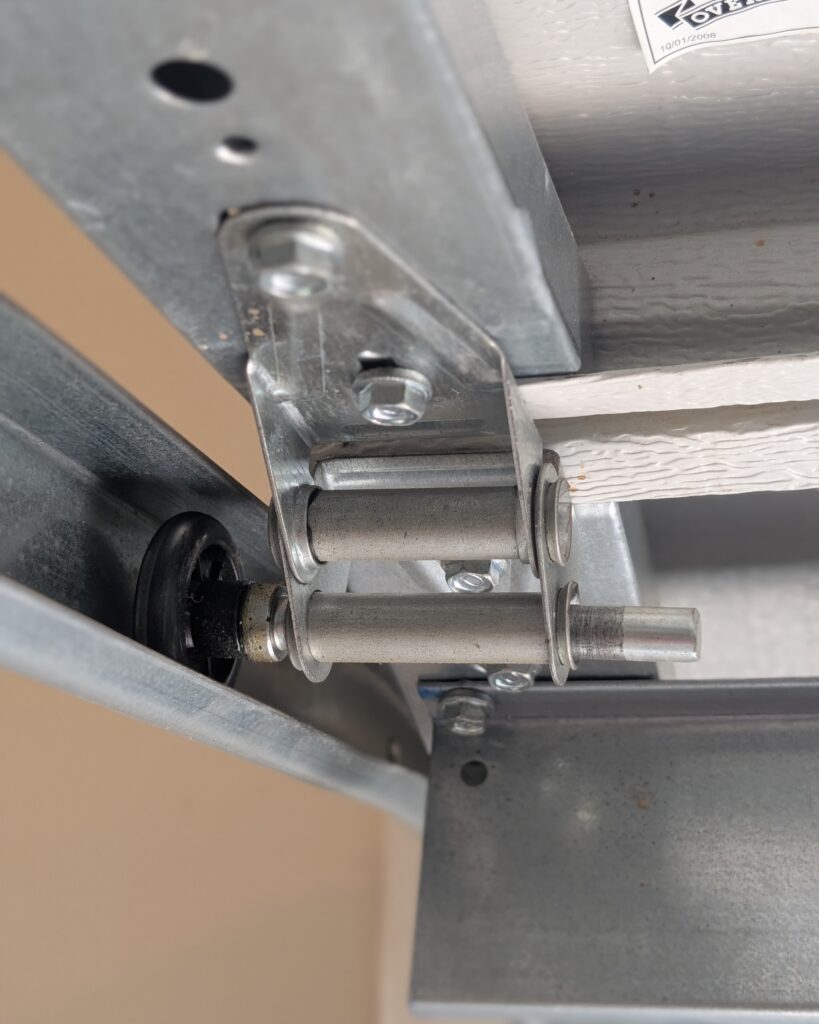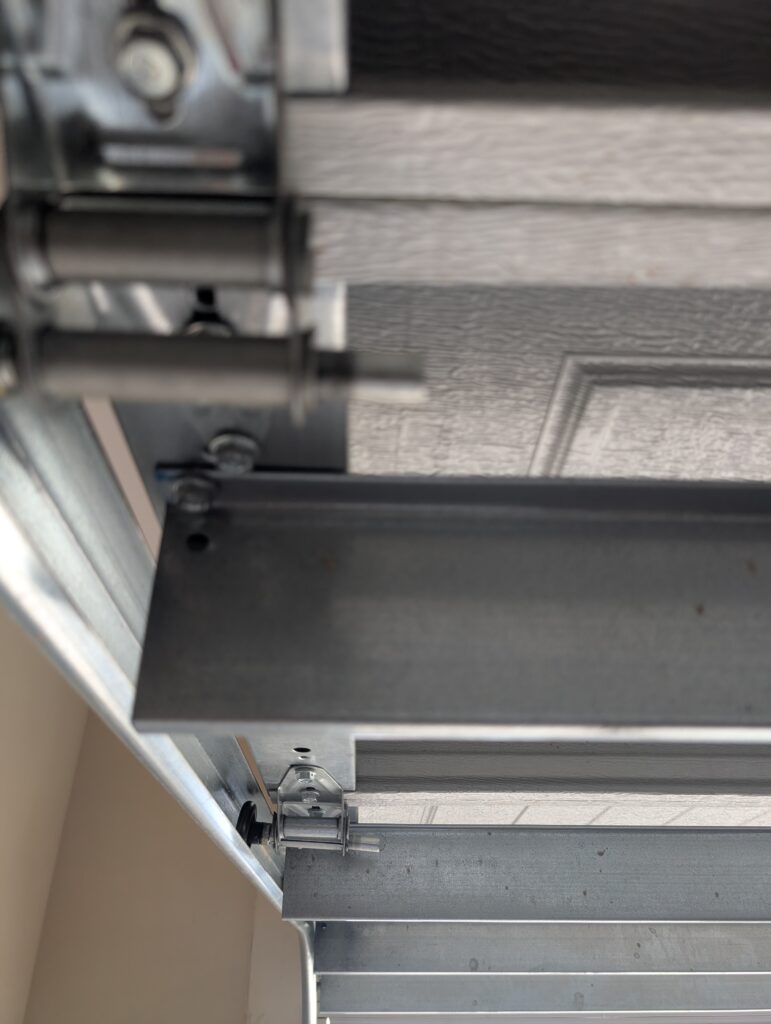How to Reset Your Garage Door Opener: Step-by-Step Guide for All Major Brands
Garage door opener not working? This guide provides step-by-step instructions to reset and reprogram openers from top brands, helping you troubleshoot issues and regain garage access.
By: Sean Donnelly | Published: April 4, 2025
Find Garage Door Repair Services
Get a fast & free quote | Schedule your service today
Resetting your garage door opener is sometimes necessary as a security measure after purchasing a new home or after losing a remote. You may also want to attempt a reset if your keypad is malfunctioning. We’ve broken down the reset process of garage door openers and remotes for most major brands, including Liftmaster, Craftsman, Genie and more. Learn about how to tackle this simple fix here.
Step-by-Step Guide to Resetting Your Garage Door Opener
In most cases, resetting your garage door opener is a DIY task. Whether you’re synchronizing a row of dip switches for a Craftsman, Sears or Chamberlain opener, or hitting a reset or “learn” button on a newer Liftmaster or similar unit, this guide should help you:
- Locate your garage door opener model and manufacturer
- Most models have a sticker or plate of some kind on the back or side of the unit. This will have your manufacturer and model number fully displayed. If there’s no exterior sticker, there may be a sticker or plate on the interior near the control panel.
- If your garage door opener came as part of a home purchase, or is on a rental property, you may not have the user manual handy. In this case, your manufacturer’s website or garage opener supplier site should have a PDF version.
- Prepare the area for reset
- Prepare your garage by clearing any debris or larger items away from the area underneath your opener.
- Turn garage lights on and make sure that the area where you’ll place your ladder is clear.
- Find the Learn/Program button on your opener unit
- Most “reset” and “learn” buttons are clearly visible, but recessed into the side or front of the unit. This is to prevent them from being accidentally pressed and erasing all remotes from memory. LiftMaster, Wayne Dalton and Craftsman models often have a reset button in the above locations.
- Older units may have this button or a dip switch panel behind the light cover at the front of the unit. These covers usually snap off, but may also be attached with screws. You may need a smaller screwdriver head to get at these panel or cover screws, but they should be clearly visible.
- Reset the main opener unit
- Press and hold your Learn or Program button. Timing requirements for this vary by brand and are typically between three and five seconds.
- You’ll usually see an LED light next to your reset begin to blink on and off. Sometimes, a light beeping tone will accompany this.
- Test your remotes; if they no longer work to operate your garage door, you’ve successfully reset your opener.
- Reset and reprogram your remote controls
- Replace your remote batteries if you’re moving into a new home, or if you’re unsure of when they were last replaced.
- Next, you’ll have to press the Learn or Program button to set your garage opener to pairing mode. You’ll be able to pair remotes by following their user manual instructions; some remotes or openers require tapping the operate button three to five times in quick succession, while others just need a single prolonged press.
- After you’ve programmed your remote according to your user manual instructions, check that your garage door and opener are attached, and press your remote button to operate.
- Dip switches: Dip switches are rows of eight to 16 small switches which can be set in sequence to match a garage door opener to an accompanying remote. Your remote and opener must have a corresponding number of these switches to be compatible.
- Reset and reprogram your wireless keypad
- Some Craftsman or similar-branded garage door openers have accompanying keypads which function similarly to remotes or car remote buttons.
- To reset your pin number, hold your Learn or Program button down in accordance with your user manual instructions. In most cases, you’ll have 30 seconds to enter a new PIN number and press Enter on the pad.
- After entering your new PIN, wait a few seconds to re-enter it on the keypad to test your door.
- Reset car HomeLink or car remote buttons
- HomeLink garage openers have three buttons on the underside of your rearview mirror. Reset this by holding the outer two buttons until your indicator light begins to flash.
- Next, press the Learn or Program button on your garage door opener. You’ll have a 30-second window to go back to your car and hold down the Open button on your HomeLink. You’ll see an LED light flash several times when your car has been successfully paired.
- Attempt to open and close your garage using the newly-paired HomeLink button in your vehicle.
- Test all reset components
- We recommend that you test your garage door opener at least three or four times after resetting to ensure that it works with your newly-programmed remotes.
- Document your new settings
- Write down the process for resetting your doors, along with your new code if applicable.
- Troubleshoot if reset doesn’t resolve issues
- If your garage door is unresponsive after resetting, then you may have an electrical issue. Uneven or intermittent operation is also a sign of electrical malfunctions, which should be addressed by a licensed professional.
When to Reset Your Garage Door Opener
There are a few common scenarios in which resetting your garage door opener is the right course of action. These include:
- After moving into a new home
- When you’ve lost a remote
- If you notice erratic opening and closing, not in sync with your remote
- If you’ve changed remote batteries, and your opener still doesn’t work
- Clear explanation of scenarios requiring a reset:
- After power outages
- When remotes stop working
- After replacing batteries
- Security concerns (lost remote, moved to new home)
- Erratic opener behavior
If you can’t fully account for all possible remotes that could be linked to your garage door opener, we always recommend resetting your system. If you notice that, after reset, your opener is still working intermittently, you should contact a garage door pro to fully inspect your door and related components.
Before You Reset: What You Need to Know
Garage door openers store radio frequency information, including pre-programmed codes and registered remotes. After a reset of any kind, your opener should still receive signals from any nearby remotes. However, it will not respond by opening or closing your door after you complete this step.
Note that you should always disengage your garage door opener when carrying out any reset functions or other work in this area. Do this by pulling your release cord until you hear or feel a click. You’ll need a step ladder, screwdriver, your owner’s manual and all remotes you plan to reprogram into your unit.
Resetting Smart Garage Door Openers
Smart garage door openers are a key security component in many modern homes. These usually operate via a set of security codes through a remote keypad. Resetting one of these units can work to either reconnect to your home Wi-Fi or to “forget” existing remotes.
Note that, for any smart garage door opener, you’ll need a strong Wi-Fi connection in your garage area. Check your internet strength in your garage before resetting to determine if connectivity is the route of your issue.
Most smart garage openers have a reset button, which you’ll have to press and hold for five to 30 seconds to forget all active remotes.
When to Call a Professional
Most times, a reset is a DIY repair or fix. You’ll have a set procedure for this which is fully outlined in your owner’s manual. However, there are times when contacting a licensed pro would be preferred.
Electrical or circuit board problems always require professional assistance. If your garage door opener is operating intermittently after resetting, or isn’t working at all, it could be a warning sign for this. You should also get a consultation if your doors are opening unevenly or are imbalanced.
Frequently Asked Questions About Garage Door Opener Resets

Get Your Free Quote and Schedule Your Garage Repair Today
Find top-rated companies for fast garage repairs and service to make sure your garage door system lasts. Get free quotes from garage door companies in your area.
Tips and Expert Advice for Your Garage
Stay informed with expert advice on garage door maintenance, garage door service, garage door replacement, and upgrades. Explore our blog for guides, troubleshooting tips, and more.